How to Set Hundreds of Alerts in Less Than 60 Seconds
You know realtime alerts are critical for running your data center. But to be really useful they can't take too long to set up or result in false...
1 min read
![]() Steve VanTassel
:
Aug 15, 2011 4:42:00 PM
Steve VanTassel
:
Aug 15, 2011 4:42:00 PM

The new "policies" feature of Power Manager makes it easy to define and manage how you will be notified when problems occur in even very large data centers.
With policies, you can define power and temperature guidelines once and apply them to entire data centers. To allow for the inevitable exceptions, Power Manager allows you to "opt out" of a policy at the cabinet level.
As an example, you can quickly define a policy that will alert you when power or current exceeds 40% of a circuit's rated capacity. Once defined, you can "turn the policy on" for an entire data center and "turn the policy off" for those cabinets in that data center that don't have redundant power (and then perhaps "turn on" a second policy that would notify you at 80% of the rated capacity on the circuits in those cabinets).
Policies can be created to manage current and power measured at the circuit or device levels, general temperature, and for customers using our Environmental Monitor, inflow temperature and relative humidity. You can set policies based on relative criteria (a % of total as in the example above) or on fixed values. Each policy can be assigned one of 5 severity levels.
When a policy violation occurs, you can choose to be notified via email and on the my.packetpower.com portal or through the portal only. Learn more about how this new feature helps Power Manager continue to set the standard for powerful data center power and temperature monitoring made easy in the short video below.
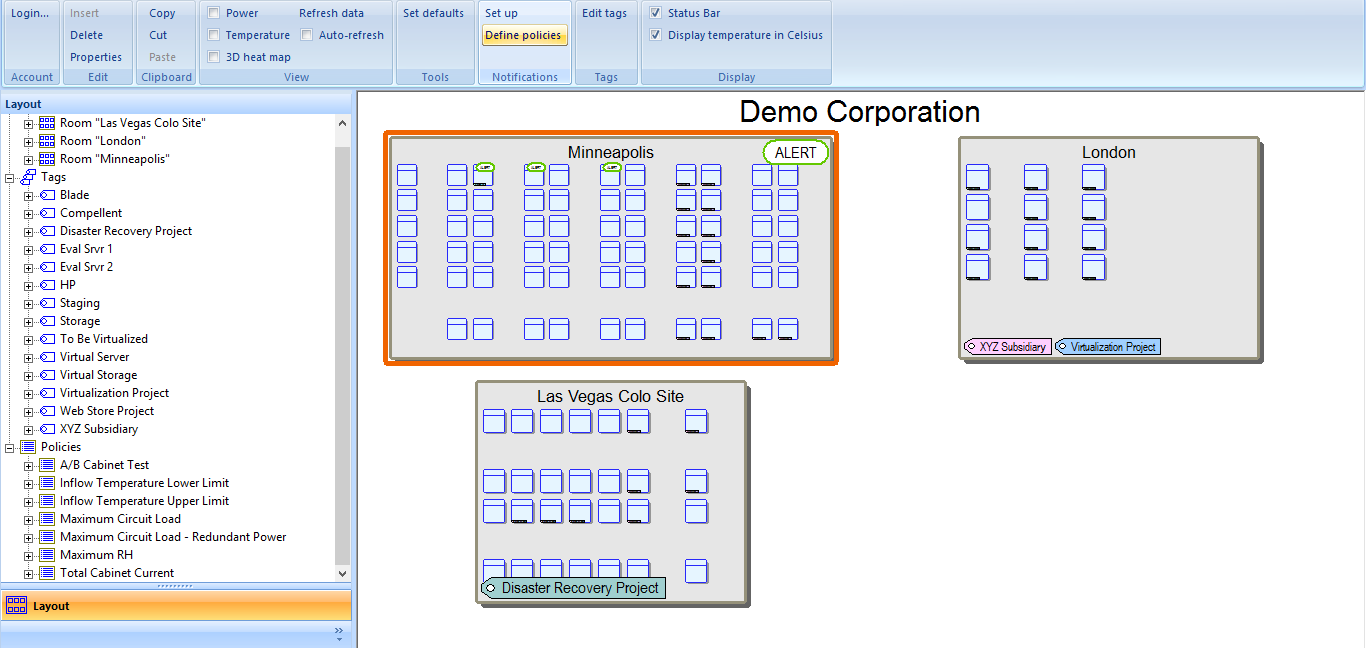
You know realtime alerts are critical for running your data center. But to be really useful they can't take too long to set up or result in false...

Embracing Innovation in Energy Management The energy management landscape is rapidly evolving due to rising energy costs and an increased focus on...
![Monitoring Made to Measure Simplifies Power Monitoring [VIDEO]](https://www.packetpower.com/hubfs/Blog/Monitoring%20Made%20to%20Measure.jpg)
Your power monitoring needs are unique. You need a system built specifically to meet these needs. Sound expensive? Packet Power’s "Monitoring Made to...